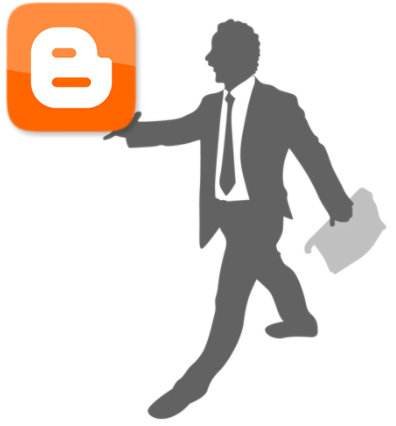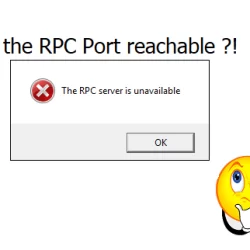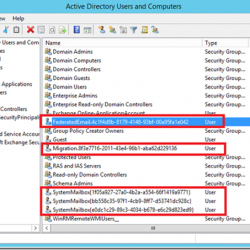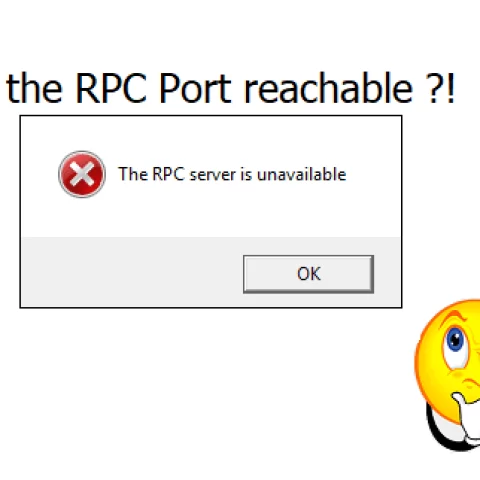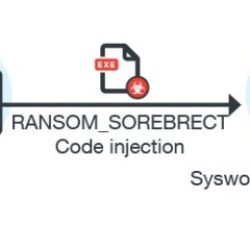Free and Public DNS Servers
Sometimes the DNS provided by our ISP is not good enough for us. So most of us use google dns for free DNS.
We also use these Public DNS for Active Directory DNS Forwarders also. But how to tell which DNS are best and is there more Public Free DNS out there ?
Below is some Free Public DNS List you can use.
208.67.222.222
208.67.220.220
Google Public DNS – http://code.google.com/speed/public-dns/
8.8.8.8
8.8.4.4
Ultra DNS – http://www.dnsadvantage.com/
156.154.70.1
156.154.71.1
Telecomix DNS – http://dns.telecomix.org/
91.191.136.152
85.229.85.109
Level 3 Communications DNS – ***
4.2.2.1
4.2.2.2
4.2.2.3
4.2.2.4
4.2.2.5
4.2.2.6
Cisco DNS – ***
64.102.255.44
128.107.241.185
ClearCloud DNS – http://www.clearclouddns.com/
74.118.212.1
74.118.212.2
Comodo Secure DNS – http://www.comodo.com/secure-dns/
156.154.70.22
156.154.71.22
Goscomb DNS – http://www.goscomb.net/support/ipv6
2a01:348:0:1::e:1
2a01:348:0:1::f:1
BD ISP DNS Servers – ***
114.31.0.66 (Smile BD)
114.130.11.66 (Amar ISP BD)
203.112.194.243 (BTCL)
Level3 – http://www.level3.com/
209.244.0.3
209.244.0.4
Verisign – https://www.verisign.com/en_US/innovation/public-dns/index.xhtml
64.6.64.6
64.6.65.6
DNS.WATCH – https://dns.watch/index
84.200.69.80
84.200.70.40
Comodo Secure DNS – http://www.comodo.com/secure-dns/
8.26.56.26
8.20.247.20
DNS Advantage – http://www.neustar.biz/services/dns-services/free-recursive-dns
156.154.70.1
156.154.71.1
Norton ConnectSafe – https://dns.norton.com/faq.html
199.85.126.10
199.85.127.10
GreenTeamDNS – http://www.greentm.co.uk/
81.218.119.11
209.88.198.133
SafeDNS – https://www.safedns.com/features
195.46.39.39
195.46.39.40
OpenNIC – http://www.opennicproject.org/
50.116.23.211
192.99.240.129
SmartViper – http://www.markosweb.com/free-dns/
208.76.50.50
208.76.51.51
Dyn – https://help.dyn.com/internet-guide-setup/
216.146.35.35
216.146.36.36
FreeDNS – http://freedns.zone/
37.235.1.174
37.235.1.177
Alternate DNS – http://www.alternate-dns.com/
198.101.242.72
23.253.163.53
Yandex.DNS – https://dns.yandex.com/advanced/
77.88.8.8
77.88.8.1
censurfridns.dk – http://blog.censurfridns.dk/en/ip
89.233.43.71
91.239.100.100
Hurricane Electric – http://he.net/
74.82.42.42
puntCAT – http://www.servidordenoms.cat/
109.69.8.51