Event ID 1111 — Terminal Services Printer Redirection
You may got a lot of this error in your event viewer let’s fix it simply.
Event ID 1111 is an annoying error message because it’s for a feature that is not used for most Windows Servers. Learn how to disable the printer reduction feature.
The simple solution, to disable Printer Redirection form Remote Desktop services,
or you can disable it from GPO
This GPO is configured in ” Computer Configuration >> Policies >> Administrative Templates >> Windows Components >> Remote Desktop Services >> Remote Desktop Session Host >> Printer Redirection “
Set ” Do not allow client printer redirection ” to ” Enable “.
This setting will override the client settings to redirect the printer setting. After this setting is in place, you’ll no longer see that irritating error message.
For more details Technet.
http://technet.microsoft.com/en-us/library/cc775141%28v=ws.10%29.aspx
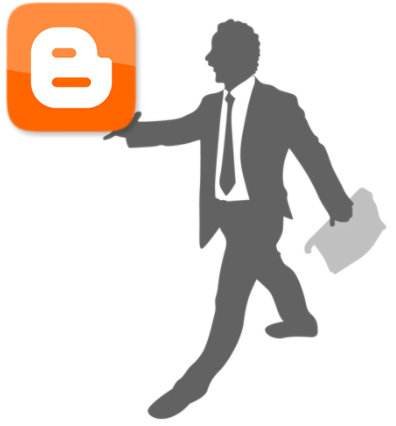

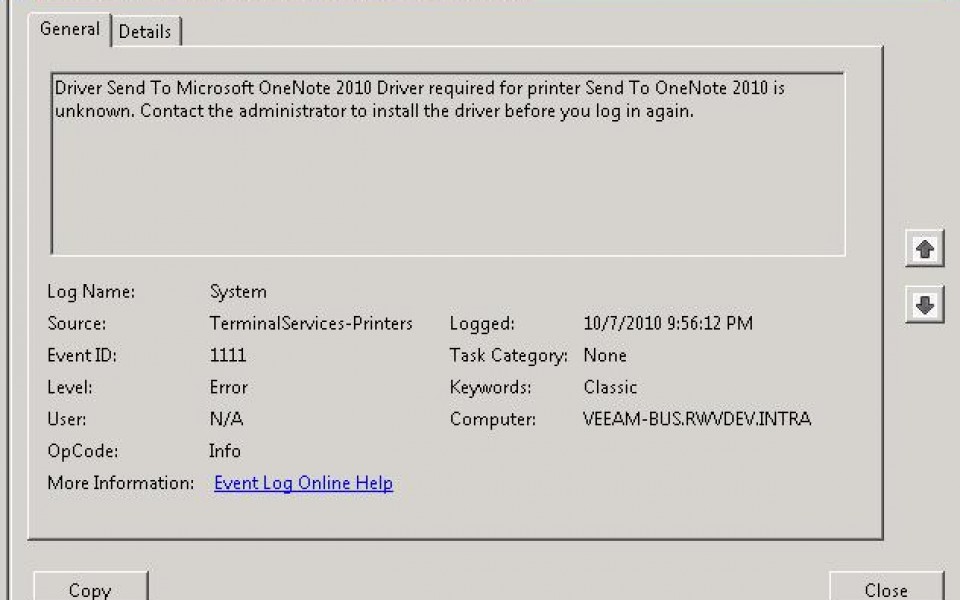



Based on my experience, the Easy Print fails possibly because that the 64-bit client driver doesn’t support it, then it falls back to automatic printer redirection but the correct driver is not installed on the server side.